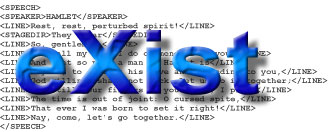
eXist implements core XQuery syntax (with the exception of XML Schema-related features) as specified in the W3C recommendation. Functions in the standard function library should also follow the "XQuery 1.0 and XPath 2.0 Functions and Operators" recommendation. Please check the local function library documentation.
The XQuery implementation is tested against the official XQuery Test Suite (XQTS version 1.0.2). This suite contains more than 14,000 tests. As of November 2007, eXist passes more than 99% of the test suite, but we are continuously trying to improve these results. Current test results are reported on the web site. A good part of the remaining failures is caused by smaller problems in the XQuery parser, computed constructors and the missing schema support in eXist.
eXist implements ALL features described in the XQuery specification with the EXCEPTION of the following unsupported features:
Schema-related Features: validate, import schema.
eXist's XQuery processor does currently not support the schema import and schema validation features defined as optional in the XQuery specification. The database does not store type information along with the nodes. It therefore cannot know the typed value of a node and has to assume xs:untypedAtomic. This is the behaviour defined by the XQuery specification.
Also, you currently can't specify a data type in an element or attribute test. The node test element(test-node) is supported, but the test element(test-node, xs:integer) will result in a syntax error.
To avoid misunderstandings: eXist does nevertheless support strong typing whenever the expected type of an expression, a function argument or function return value is explicitely specified or can be known otherwise. Don't expect eXist to be laxist about type checks!
In addition to the standard features, eXist provides extended support for modules and implements the full axis feature, which means you can use the optional axes: ancestor, ancestor-or-self, following, following-sibling, preceding, and preceding-sibling.
A complete list of eXist-supported XQuery functions can be viewed on the XQuery Function Documentation page or the new XQuery Function Documentation Browser. Each function description is taken directly from the signature provided by the class implementing the Function interface.
Using eXist, you can write entire web applications in XQuery. This may result in rather complex XQuery scripts, consisting of several thousand lines of code. Being able to package related functions into modules is thus an important feature. eXist allows modules to be imported from a variety of sources:
For example, a typical import statement in an XQuery will look like this:
import module namespace status="http://exist-db.org/xquery/admin-interface/status" at "http://exist-db.org/modules/test.xqm";
Provided that the module namespace does not point to one of the preloaded standard modules (see below), the query engine will try to locate the module source by looking at the URI given after the at keyword. In the example above, the module was specified using a full URI and the query engine will attempt to load the module source from the given URI. However, the module could also be stored in a database collection:
import module namespace status="http://exist-db.org/xquery/admin-interface/status" at "xmldb:exist:///db/modules/test.xqm";
The query engine recognizes that the module should be stored in the local database instance and tries to directly compile it from there.
If the XQuery module is part of a Java application, it might also be an option, to pack the module into a Java archive (.jar file) along with the Java classes and use the following import to load the module from a Java package:
import module namespace status="http://exist-db.org/xquery/admin-interface/status" at "resource:org/exist/xquery/lib/test.xqm";
Finally, XQuery modules can also be implemented in Java (see below), in which case you can import them by specifying the class path of the Module class:
import module namespace xdiff="http://exist-db.org/xquery/xmldiff" at "java:org.exist.xquery.modules.xmldiff.XmlDiffModule";
The extensions/modules directory in the eXist distribution contains a number of useful modules, which could also serve as examples for implementing your own.
If the location specified in an import statement is a relative URI, the query engine will try to load the module relatively to the current module load path. The module load path is determined as follows:
if the main XQuery was loaded from a database collection, the module load path is the URI of that collection.
For example, if you access an XQuery via the REST server:
All relative module paths will be resolved relative to the /db/modules collection.
eXist comes with a set of utility modules, which are all implemented in Java. You can also write your own modules as described below. Some of these utility modules are frequently used in queries, so they are automatically imported into every query by default.
The query engine allows you to configure which modules will be auto-loaded. The <builtin-modules> element in conf.xml lists the namespaces and implementing classes of all modules to be preloaded into queries:
<xquery enable-java-binding="no">
<builtin-modules>
<module uri="http://exist-db.org/xquery/util"
class="org.exist.xquery.functions.util.UtilModule"/>
<module uri="http://exist-db.org/xquery/transform"
class="org.exist.xquery.functions.transform.TransformModule"/>
</builtin-modules>
</xquery>You never need to specify a location when importing a preloaded module. The namespace of the module is already known and eXist knows how to load it. Also, auto-loaded modules don't need to be explicitely imported into the main XQuery, though you still need to import them if you want to use them from within another XQuery module.
XQuery modules executed via the REST interface, the XQueryServlet or XQueryGenerator are automatically cached: the compiled expression will be added to an internal pool of prepared queries. The next time a query or module is loaded from the same location, it will not be compiled again. Instead, the already compiled code is reused. The code will only be recompiled if eXist decides that the source was modified or it wasn't used for a longer period of time.
If a query is accessed by more than one thread concurrently, each new thread will create a new copy of the compiled query. The copies will be added to the query pool until it reaches a pre-defined limit.
Modules are cached along with the main query that imported them.
eXist offers a number of additional functions and operators, which are discussed in some detail in the following subsections.
A database can contain a virtually unlimited set of collections and documents. By default, database queries that use the XML:DB API will only process the documents in the current XML:DB collection. However, four additional functions are available to change this behavior: doc(), xmldb:document(), collection() and xmldb:xcollection(). The collection() and doc() functions are standard XQuery/XPath functions; whereas, xmldb:xcollection() and xmldb:document() are eXist-specific extensions.
Without an URI scheme, eXist interprets the arguments to collection() and doc() as absolute or relative paths, leading to some collection or document within the database. For example:
refers to a resource stored in /db/collection1/collection2.
references a resource relative to the base URI property defined in the static XQuery context. The base URI contains an XML:DB URI pointing to the base collection for the current query context, e.g. xmldb:exist:///db.
The base collection depends on how the query context was initialized. If you call a query via the XML:DB API, the base collection is the collection from which the query service was obtained. All relative URLs will be resolved relative to that collection. If a stored query is executed via REST, the base collection is the collection in which the XQuery source resides. In most other cases, the base collection will point to the database root /db.
As it might not always be clear what the base collection is, we recommend to use an explicit path to access a document. This makes it easier to use a query via different interfaces.
You can also pass a full URI to the doc() function:
in this case, the URI will be retrieved and the data stored into a temporary document in the database.
doc() / xmldb:document() |
While doc() is restricted to a single document-URI argument, xmldb:document() accepts multiple document paths to be included into the input node set. Second, calling xmldb:document() without an argument includes EVERY document node in the current database instance. Some examples: doc("/db/shakespeare/plays/hamlet.xml")//SPEAKER
xmldb:document('/db/test/abc.xml', '/db/test/def.xml')//title
|
|---|---|
collection() / xmldb:xcollection() |
The collection() function specifies the collection of documents to be included in the query evaluation. By default, documents found in subcollections of the specified collection are also included. For example, suppose we have a collection /db/test that includes two subcollections /db/test/abc and /db/test/def. In this case, the function call collection('/db/test') will include all of the resources found in /db/test, /db/test/abc and /db/test/def. The function xmldb:xcollection() can be used to change the behavior of collection(). For instance, the function call xmldb:xcollection('/db/test')//title
will ONLY include resources found in /db/test, but NOT in /db/test/abc or /db/test/def. |
The XML:DB extension functions can be used to create new database collections, or to store query output into the database. To illustrate, suppose we have a large file containing several RDF metadata records, but we do not want to store the metadata records in a single file, since our application expects each record to have its own document. In this case, we must divide the document into smaller units. Using an XSLT stylesheet would be one way to accomplish this - however, it is also a memory-intensive approach. A preferable option is to use XQuery to do the job.
The XQuery script below shows how to split a large RDF file into a series of smaller documents:
xquery version "1.0";
declare namespace xdb="http://exist-db.org/xquery/xmldb";
declare namespace util="http://exist-db.org/xquery/util";
xdb:register-database("org.exist.xmldb.DatabaseImpl", true()),
let $isLoggedIn := xdb:login("xmldb:exist:///db", "admin, ""),
$out := xdb:create-collection("xmldb:exist:///db", "output")
for $rec in /rdf:RDF/* return
xdb:store($out, concat(util:md5($rec/@rdf:about), ".xml"),
<rdf:RDF xmlns:rdf="http://www.w3.org/1999/02/22-rdf-syntax-ns#">
{$rec}
</rdf:RDF>
)
Let's look at this script in some detail. First, since the extension functions are based on the XML:DB API, we have to register a database driver with xdb:register-database. Then we can create a new sub-collection, called "output" using xdb:create-collection, for which we need to be logged in appropriately using xmldb:login.
Next, the for-loop iterates through all child elements of the top RDF element. In each iteration, we use xdb:store to write out the current child node to a new document. Since a unique document name is required for each new document, we need a way to generate unique names. In this case, the URI contained in the rdf:about attribute is unique, so we simply compute an MD5 key from it, append the ".xml" extension, and use it as the document's name.
The function namespace
However, one important function, util:eval, requires further explanation.
util:eval() |
This function is used to dynamically execute a constructed XQuery expression inside a running XQuery script. This can be very handy in some cases - for example, web-based applications that dynamically generate queries based on HTTP request parameters the user has passed. By default, the dynamically executed query inherits most of the current context, including local variables:
let $a := "Hello"
return util:eval("$a")
|
|---|
Consider the following simple example script in which any two numbers submitted by a user are added or subtracted:
xquery version "1.0";
declare namespace request="http://exist-db.org/xquery/request";
declare namespace util="http://exist-db.org/xquery/util";
declare function local:do-query() as element()
{
let $n1 := request:get-parameter("n1", ""),
$n2 := request:get-parameter("n2", ""),
$op := request:get-parameter("op", "")
return
if($n1 = "" or $n2 = "") then
<p>Please enter two operands.</p>
else
let $query := concat($n1, " ", $op, " ", $n2)
return
<p>{$query} = {util:eval($query)}</p>
};
<html>
<body>
<h1>Enter two numbers</h1>
<form action="{request:get-uri()}" method="get">
<table border="0" cellpadding="5">
<tr>
<td>First number:</td>
<td><input name="n1" size="4"/></td>
</tr>
<tr>
<td>Operator:</td>
<td>
<select name="op">
<option name="+">+</option>
<option name="-">-</option>
</select>
</td>
</tr>
<tr>
<td>Second number:</td>
<td><input name="n2" size="4"/></td>
</tr>
<tr>
<td colspan="2"><input type="submit"/></td>
</tr>
</table>
</form>
{ local:do-query() }
</body>
</html>
In this example, there is one XQuery script responsible for evaluating the user-supplied parameters, which uses the parameters from the HTTP request to construct another XQuery expression, which it then passes to util:eval for evaluation. The application would then post-process the returned results, and display them to the user. (For more information on how to write web applications using XQuery, go to our Developer's Guide.)
eXist has a function for directly applying an XSL stylesheet to an XML fragment within the XQuery script. This can be very convenient, for example, if your application requirements are basic, and you do not want to install Cocoon to run the XSLT.
transform:transform() |
This XSL transformation function has the following signature: transform:transform($input as node()?, $stylesheet as
item(), $parameters as node()?) as node()? transform:transform expects the node to be transformed in the first argument $input. If $input is an empty sequence, the function returns immediately. The XSL stylesheet will be read from the location specified in $stylesheet, which should be either an URI or a node. If $stylesheet is of type xs:anyURI, the function will attempt to load the stylesheet from the specified location. A relative URI is interpreted as a file path. The function then tries to locate the stylesheet in the same way as imported XQuery modules, i.e. relative to the module load directory determined by the static XQuery context. Some examples for referencing the stylesheet: transform:transform($root, doc("/db/styles/style.xsl"), ())
Creates the stylesheet from a document node. transform:transform($root, xs:anyURI("style.xsl"), ())
Loads the stylesheet from the file style.xsl. The function usually expects the file to reside in the same directory as the main query. transform:transform($root, xs:anyURI("http:exist-db.org/style.xsl"), ())
transform:transform($root, xs:anyURI("xmldb:exist:///db/styles/style.xsl"), ())
The last two examples try to load the stylesheet from an URI. However, the "xmldb:" URI points to a resource stored in the database. The stylesheet will be compiled into a template using the standard Java APIs (javax.xml.transform). The template is shared between all instances of the function and will only be reloaded if modified since its last invocation. The $options parameter can be used to pass stylesheet parameters to the XSL processor as an XML fragment - for example: <parameters>
<param name="param1" value="value1"/> <param name="param2" value="value2"/> </parameters> This will set the stylesheet parameter param1 to the string value value1, and in the XSL stylesheet, the parameter can then be referenced as follows: <xsl:param name="param1"/>
|
|---|---|
transform:stream-transform() |
Identical to the transform:transform function, but it directly streams the transformation result to the HTTP request output stream and doesn't return anything. The function is thus only usable in a web context. Note that the servlet output stream will be closed afterwards. |
eXist offers functions for handling HTTP request parameters and session
variables that use the
request:get-parameter(name, default value) |
This HTTP function expects two arguments: the first denotes the name of the parameter, the second specifies a default value, which is returned if the parameter is not set. This function returns a sequence containing the values for the parameter. The above script (Adding/Subtracting Two Numbers) offers an example of how request:get-parameter can be used to read HTTP request parameters. |
|---|---|
request:get-uri() |
This function returns the URI of the current request. To encode this URI using the current session identifier, use the following function: session:encode-url(request:get-uri())
|
session:create() |
This function creates a new HTTP session if none exists. Other session functions read and set session attributes, among other operations. For example, an XQuery or Java object value can be stored in a session attribute, to cache query results. For more example scripts, please look at our Examples page, under the XQuery Examples section. |
eXist supports calls to arbitrary Java methods from within XQuery. The binding mechanism follows the short-cut technique introduced by Saxon (a collection of tools for processing XML documents). The class where the external function will be found is identified by the namespace URI of the function call. The namespace URI should start with the prefix java: followed by the fully qualified class name of the class. For example, the following code snippet calls the static method sqrt (square-root function) of class java.lang.Math:
declare namespace math="java:java.lang.Math"; math:sqrt(2)
Note that if the function name contains a hyphen, the letter following the hyphen
is converted to upper-case and the hyphen is removed (i.e. it applies the CamelCase
naming convention), and so, to-string() will call the Java method
toString().
If more than one method in the class matches the given name and parameter count, eXist tries to select the method that best fits the passed parameter types at runtime. The result of the method call can be assigned to an XQuery variable. If possible, it will be mapped to the corresponding XML schema type. Otherwise, it's type is the built-in type object.
Java constructors are called using the function new. Again, a matching constructor is selected by looking at the parameter count and types. The returned value is a new Java object with the built-in type object.
Instance methods are called by supplying a valid Java object as first parameter. The Java object has to be an instance of the given class. For example, the following snippet lists all files and directories in the current directory:
declare namespace file="java:java.io.File";
<files>
{
for $f in file:list-files( file:new(".") )
let $n := file:get-name($f)
order by $n
return
if (file:is-directory($f)) then
<directory name="{ $n }"/>
else
<file name="{ $n }" size="{ file:length($f) }"/>
}
</files>
For security reasons, the Java binding is disabled by default. To enable it, the attribute enable-java-binding in the central configuration file has to be set to yes:
Enabling the Java binding bears some risks: if you allow users to directly pass XQuery code to the database, e.g. through the sandbox application, they might use Java methods to inspect your system or execute potentially destructive code on the server.
The XACML package therefore allows for fine-grained control of the Java binding feature, e.g. restricting access to certain Java classes. Please make sure you have properly set up XACML if you are planning to access Java code via XQuery on a production system.
eXist supports XQuery-based library modules. These modules are simply collections of function definitions and global variable declarations, of which eXist knows two types: External Modules, which are themselves written in XQuery, and Internal Modules, which are implemented in Java. The standard XPath/XQuery functions and all extension functions described in the above sections are defined through internal modules.
You can declare an XQuery file as a module and import it using the import module directive. The XQuery engine imports each module only once during compilation. The compiled module is then made available through the static XQuery context.
Users can also provide additional Java modules. With the current release, it is relatively simple to add these modules, although the current API may change in the future. To register a module, eXist requires a namespace URI by which the module is identified, and the list of functions it supplies. For this, you need only to pass a driver class to the XQuery engine, and this class should implement the interface org.exist.xpath.InternalModule.
Moreover, the class org.exist.xpath.AbstractInternalModule already provides an implementation skeleton. The class constructor expects an array of function definitions for all functions that should be registered. A function definition (class FunctionDef) has two properties: the static signature of the function (as an instance of FunctionSignature), and the Java Class that implements the function.
A function is a class extending org.exist.xquery.Function or org.exist.xquery.BasicFunction. Functions without special requirements (e.g. overloading) should subclass BasicFunction. To illustrate, the following is a simple function definition:
public class EchoFunction extends BasicFunction {
public final static FunctionSignature signature =
new FunctionSignature(
new QName("echo", ExampleModule.NAMESPACE_URI, ExampleModule.PREFIX),
"A useless example function. It just echoes the input parameters.",
new SequenceType[] {
new FunctionParameterSequenceType("text", Type.STRING, Cardinality.ZERO_OR_MORE, "The text to echo")
},
new FunctionReturnSequenceType(Type.STRING, Cardinality.ZERO_OR_MORE, "the echoed text"));
public EchoFunction(XQueryContext context) {
super(context, signature);
}
public Sequence eval(Sequence[] args, Sequence contextSequence)
throws XPathException {
// is argument the empty sequence?
if (args[0].getLength() == 0)
return Sequence.EMPTY_SEQUENCE;
// iterate through the argument sequence and echo each item
ValueSequence result = new ValueSequence();
for (SequenceIterator i = args[0].iterate(); i.hasNext();) {
String str = i.nextItem().getStringValue();
result.add(new StringValue("echo: " + str));
}
return result;
}
}In looking at this sample, first note that every function class has to provide a function signature. The function signature defines the QName by which the function is identified, a documentation string, the sequence types of all arguments, and the sequence type of the returned value. In the example above, we accept a single argument named "text" of type xs:string and a cardinality of ZERO_OR_MORE with the description "The text to echo". In other words, we accept any sequence of strings containing zero or more items. The return value is of type xs:string and a cardinality of ZERO_OR_MORE with the description "the echoed text". Note: The parameter description should be normal sentence starting with a capital letter. The return value description is always prepended with "Returns ", so have the text to match.
Next, the subclass overwrites the eval method, which has two arguments: the first contains the values of all arguments passed to the function, the second passes the current context sequence (which might be null). Note that the argument values in the array args have already been checked to match the sequence types defined in the function signature. We therefore do not have to recheck the length of the array: if more or less than one argument were passed to the function, an exception would have been thrown before eval gets called.
In XQuery, all values are passed as sequences. A sequence consists of one or more items, and every item is either an atomic value or a node. Furthermore, a single item is also a sequence. The function signature specifies that any sequence containing zero or more strings is acceptable for our method. We therefore have to check if the empty sequence has been passed. In this case, the function call returns immediately. Otherwise, we iterate through each item in the sequence, prepend echo:" to its string value, and add it to the result sequence.
In the next step, we want to add the function to a new module, and therefore provide a driver class. The driver class defines a namespace URI and a default prefix for the module. Functions are registered by passing an array of FunctionDef to the constructor. The following is an example driver class definition:
public class ExampleModule extends AbstractInternalModule {
public final static String NAMESPACE_URI =
"http://exist-db.org/xquery/examples";
public final static String PREFIX = "example";
private final static FunctionDef[] functions = {
new FunctionDef(EchoFunction.signature, EchoFunction.class)
};
public ExampleModule() {
super(functions);
}
public String getNamespaceURI() {
return NAMESPACE_URI;
}
public String getDefaultPrefix() {
return PREFIX;
}
}Finally, we are able to use this newly created module in an XQuery script:
xquery version "1.0";
import module namespace example="http://exist-db.org/xquery/examples"
at "java:org.exist.examples.xquery.ExampleModule";
example:echo(("Hello", "World!"))
The query engine recognizes the java: prefix in the location URI, and treats the remaining part (in this case, org.exist.examples.xquery.ExampleModule) as a fully qualified class name leading to the driver class of the module.
Collations are used to compare strings in a locale-sensitive fashion. XQuery allows one to specify collations at several places by means of a collation URI. For example, a collation can be specified in the order by clause of a XQuery FLWOR expression, as well as any string-related functions. However, the concrete form of the URI is defined by the eXist implementation. Specifically, eXist recognizes the following URIs:
This URI selects the unicode codepoint collation. This is the default if no collation is specified. Basically, it means that only the standard Java implementations of the comparison and string search functions are used.
or, in a simpler form:
The lang parameter selects a locale, and should have the same form as in xml:lang. For example, we may specify "de" or "de-DE" to select a german locale.
The strength parameter (optional) value should be one of "primary", "secondary", "tertiary" or "identical".
The decomposition parameter (optional) has the value of "none", "full" or "standard".
The following example selects a german locale for sorting:
for $w in ("das", "daß", "Buch", "Bücher", "Bauer", "Bäuerin", "Jagen", "Jäger")
order by $w collation "?lang=de-DE"
return $wAnd returns the following:
You can also change the default collation:
declare default collation "?lang=de-DE"; "Bäuerin" < "Bier"
Which returns true. Note that if you use the default codepoint collation instead, the comparison would evaluate to false.
eXist's range index is currently only usable with the default codepoint collation. This means that comparisons using a different collation will not be index-assisted and will thus be slow. We plan to support collation-aware indexes in the 1.3 release.
The serialization of query results into a binary stream is influenced by a number of parameters. These parameters can be set within the query itself, however the interpretation of the parameters depends on the context in which the query is called. Most output parameters are applicable only if the query is executed using the XQueryGenerator or XQueryServlet servlets, or the REST server.
Serialization parameters can be set by declare option statement in the query prolog. In declare option, the serialization parameters can be specified as follows:
Here, single options are specified within the string literal, separated by a
whitespace. Note also that the option QName must be
exist:serialize, where the exist prefix is bound
to the namespace
Note that these same options can be passed using the XPathQueryService.setProperty() and XQueryService.setProperty() methods in Java. These methods are defined in javax.xml.transform.OutputKeys and EXistOutputKeys. The latter eXist-specific options include the following:
expand-xincludes= yes | no |
should the serializer expand XInclude elements? |
|---|---|
highlight-matches= both | elements | attributes | none |
when querying text with the full text or n-gram extensions, the query engine tracks the exact position of all matches inside text content. The serializer can later use this information to mark those matches by wrapping them into an element <exist:match> . Setting highlight-matches=both will enable this feature for every kind of indexable node. |
process-xsl-pi= yes | no |
if a document is serialized and it has an XSL processing instruction, eXist can try to load the referenced stylesheet and apply it to the document. |
add-exist-id= element | all | none |
shows the internal node ids of an element by adding an attribute exist:id="internal-node-id". Setting add-exist-id to "element" will only show the node id of the top-level element, "all" will show the ids of all elements. |
The general options include the following:
method= xml | xhtml | text |
determines the serialization method. Should be one of "xml", "xhtml"
or "text". The "xhtml" method makes sure that XHTML elements with an
empty content model are serialized in the minimized form, i.e. |
|---|---|
media-type |
The MIME content type of the output. It will mainly be used to set the HTTP Content-Type header (if the query is running in an HTTP context). |
encoding |
specifies the character encoding to be used for outputting the instance of the data model |
doctype-public |
a doctype declaration will be output if doctype-public and/or doctype-system are set. The corresponding identifier is taken from the value of the parameter. |
doctype-system |
a doctype declaration will be output if doctype-public and/or doctype-system are set. The corresponding identifier is taken from the value of the parameter. |
indent= yes | no |
indent the document to make it easier to read. Indenting adds whitespace characters to element nodes, restricted by the rules given in the XQuery serialization spec. |
omit-xml-declaration= yes | no |
output an XML declaration if the parameter is set to "no" |
For example, to disable XInclude expansion, and indent the output, you can use the following syntax:
For the output method parameter, eXist currently recognizes three methods: xml, xhtml and text. Note that unlike the xml method, the xhtml setting uses only the short form for elements that are declared empty in the xhtml DTD. For example, the br tag is always returned as <br/>. On the other hand, the text method only returns the contents of elements - for instance, <A>Content</A> is returned as Content. However, attribute values, processing instructions, comments, etc. are all ignored.
To avoid that the server is blocked by a badly formulated query, eXist watches all query threads. A blocking query can be killed if it takes longer than a specified amount of time or consumes too many memory resources on the server. There are two options to control this behaviour:
Specifies the maximum amount of query processing time (in ms) before it is cancelled by the XQuery engine.
Defines a limit for the max. size of a document fragment created within an XQuery. The limit is just an estimation, specified in terms of the accumulated number of nodes contained in all generated fragments. This can be used to prevent users from consuming too much memory if they are allowed to pass in their own XQueries.
Specifies the implicit timezone for the XQuery context.
Specifies the current dateTime for the XQuery context.
Temporarily disables the query rewriting optimizer for the current query. Use for testing/debugging.
XQuery pragmas are a way to pass implementation-specific information to the query engine from within a XQuery. The syntax for pragmas has changed between the different drafts of the XQuery specification. In earlier eXist releases, pragmas were used similar to what is now the "declare option" prolog expression. The new syntax is quite different: pragmas can now be wrapped around an arbitrary XQuery expression (see the specification).
Currently, eXist recognizes the following pragmas:
Provides a simple way to measure the time for executing a given expression. For example:
creates a timer for the expression enclosed in curly braces and prints timing information to the trace logger. Please note that trace needs to be enabled in log4j.xml:
<root> <priority value="trace"/> <appender-ref ref="console"/> </root>
Currently only for XQuery Update Extensions. Provides a
method for batching updates on the database into a single Transaction, allowing
a set of updates to be atomically guaranteed. Also for each affected document or
collection, any configured Triggers will only be called once, the
Uses a single Transaction and Trigger events for the expressions enclosed in curly braces.
For debugging purposes. An expression that can be assisted by indexes: comparisons, fn:matches()... Will raise an error if, for any reason, this assistance can not be performed.
This can help to check whether the indexes are correctly defined or not.
Raises an error (currently XPDYxxxx since this kind of dynamic error is not yet defined by the XQuery specifications) if the general comparison doesn't use a range or a QName index.
This prevents the query engine to use the index in expressions that can be assisted by indexes: comparisons, fn:matches()... Useful if the searched value isn't very selective or if it is cheaper to traverse the previous step of a path expression than querying the index.
For testing only. This pragma is normally inserted automatically by the query rewriter (if enabled) to optimize an expression that implements the org.exist.xquery.Optimizable interface.
We will certainly add more pragma expressions in the near future. Among other things, pragmas are a good way to pass optimization hints to the query engine.